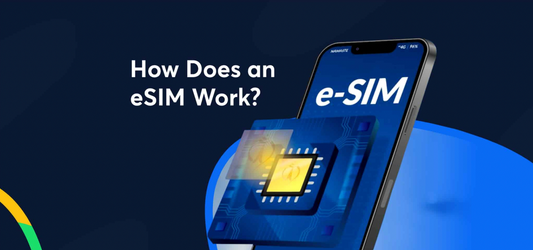🎉 Always connected wherever you go
Global connection
refined for modern traveler
Get mobile data anywhere with our prepaid and unlimited eSIM plans for international travel -- it’s quick and easy!



★★★★★
Travelers who trust us worldwide
1700+ happy customers based on complement
and customer reviews.
and customer reviews.
Where are you traveling next?
Pick a data plan for your trip.
-
Turkey eSIM
Regular price From $4.99Regular priceUnit price per -
Europ eSIM
Regular price From $5.99Regular priceUnit price per -
Germany eSIM
Regular price From $5.99Regular priceUnit price per -
France eSIM
Regular price From $5.99Regular priceUnit price per -
Spain eSIM
Regular price From $5.99Regular priceUnit price per -
Morocco eSIM
Regular price From $8.99Regular priceUnit price per -
Portugal eSIM
Regular price From $5.99Regular priceUnit price per -
Egypt eSIM
Regular price From $6.99Regular priceUnit price per
Our Travel eSIM offers following features and benefits:
Keep your Existing SIM
Keep your local SIM card to receive calls.
Unlimited Data
Experience the freedom of unlimited data while travelling internationally with our eSIM.
No Roaming Fees
Travel globally without roaming fees. Use eSIMs to switch networks easily and stay connected affordably.
Easy to Buy
Instant activation. No shipping. Easy online setup.
❤️ Think the most benefited way to connect
Enjoy reliable and affordable internet in your trips
Get mobile data anywhere with our prepaid and unlimited eSIM plans for international travel,
it's quick and easy!
Frequently Asked Questions (FAQs)
Find helpful information to answer your questions
An eSIM (embedded SIM) is a digital SIM card built into your device. It eliminates the need for a physical SIM and allows you to download data plans instantly. With ESIMIZ, you can switch carriers, manage multiple plans, and stay connected globally — all from your phone.
After purchasing, you’ll receive a QR code via email. On your device: Go to Settings > Cellular > Add Cellular Plan. Scan the QR code. Label your ESIMIZ plan (optional). Once you arrive at your destination, turn on data roaming and enjoy your connection.
Make sure your iPhone is eSIM-compatible. Go to Settings > Cellular > Add Cellular Plan. Scan the QR code you received from ESIMIZ. Follow the prompts to activate the plan. Turn on Data Roaming when you arrive at your destination.
Yes, on most iPhones and compatible Android phones. Use your regular SIM for calls and SMS, and the ESIMIZ eSIM for data. Note: Leaving your regular SIM active may trigger roaming charges.
Visit esimiz.com and browse our country-specific plans. Choose the destination and data amount you need, and complete your purchase online. You'll receive your QR code instantly.
Top-ups are available on our website. If you experience any issues, email us at support@esimiz.com with your order number, and our team will assist you right away.
Yes, under the following conditions: Your device isn't compatible. You canceled your trip or no longer need the plan. You had technical issues with the eSIM. Refunds are processed within 5–10 business days. See our Refund Policy or email support@esimiz.com for help.
Both options are available. Buying before your trip allows smoother setup, but you can also purchase after arrival if you prefer.
Many modern phones support eSIMs, including: iPhones (XS and newer), Google Pixel phones, Samsung Galaxy (S20+ and newer), OPPO, Huawei, and more. You can check your device’s compatibility on our website.
Most unlimited plans are for single-device use and don’t support hotspot. If you need tethering, check for specific plans that include this feature or contact us before purchasing.
ESIMIZ provides data-only plans. You cannot make or receive calls or texts via the network, but you can use messaging apps like WhatsApp, iMessage, and Telegram.
Once installed, most eSIMs cannot be transferred. If you switch devices, you’ll likely need a new eSIM. Please install it only on the device you intend to use during your trip.
You can only install it once or transfer it to one new device. It cannot be reinstalled on the original device after transfer.
Yes. Turn on Data Roaming to allow your ESIMIZ eSIM to connect to partner networks. This will not incur extra charges if you're using your ESIMIZ plan.
Your eSIM will stop working after its validity expires or when you're no longer in a covered region. You can delete it manually from your device settings.
Coverage varies based on the plan you purchase. Please check the plan details on esimiz.com to see the included countries.
No. Once the eSIM is installed on a device, it is locked to that device and cannot be reused elsewhere.
Usually, no documentation is needed. However, for suspicious or flagged transactions, we may request identity verification for security purposes. Contact support@esimiz.com if this applies to your order.
Reach out to our team at support@esimiz.com. We’re here to help you 7 days a week.